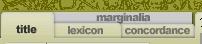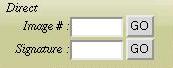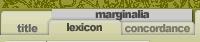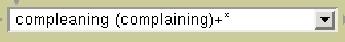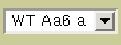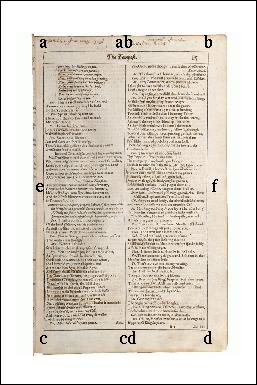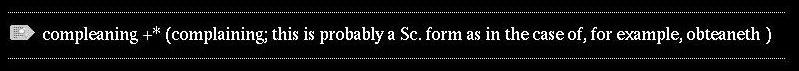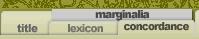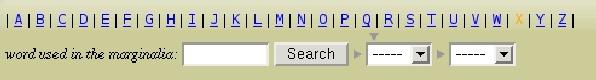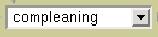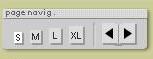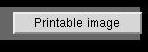How to search THE FIRST FOLIO
This section will show you:
1. You can search by:
- 1.1 Direct Search
- 1.2 Title Search
- 1.3 Marginalia Search
- 1.3.1 Lexicon Search
- 1.3.2 Concordance Search
To perform a search:
Select the search type from the upper left tag.
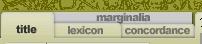
The default search is title search, where you can perform searches
by Direct search or by Title search.
1.1 Direct Search
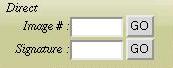
Here you can search by either the image numbers or the signatures.
1.1.1 To search by the image numbers:
- Type in 'Image #' box a required through page number of
the Meisei Copy (1-908) and click on the GO button.
- Please note that you can see the binding images of the copy
by typing in the same box with one of the following numbers: 2000
(for the front board), 2001 (for the back board), 2002 (for the spine), and
2003 (for the fore edge).
1.1.2 To search by the signatures:
- Type a signature of the First Folio, from [pi]A1 to bbb6v, without
the prefix 'sig.' in 'Signature' box and click on the GO button.
NOTE: The recto pages can be designated with or without an r. Both, e.g. A1r and
A1 are valid.
- Please type [pi] for π meaning preliminaries, [para] for ¶, and [chi] for χ.
- Please note that you can see the binding images of the copy
by typing in the same box with one of the following words: front
(for the front board), back (for the back board), spine, and
edge (for the fore edge).
- The First Folio has quite a number of
misprinted, duplicated or other anomalous
signatures. These pages can be searched
according to the following table, which
also includes all the signatures of the
preliminaries.
- Please note that the signature
designations adopted here are based on both
W.W. Greg's system in A Bibliography of the
English Printed Drama to the Restoration,
vol. III (1970) and Dr. Yamada's system in
The First Folio of Shakespeare: A Transcript
of Contemporary Marginalia(1998).
-
-
| Image # |
Signature |
| 1 |
[pi]A1, [pi]A1r |
| 2 |
[pi]A1v |
| 3 |
[pi]A1+1, [pi]A1+1r |
| 4 |
[pi]A1+1v |
| 5 |
[pi]A2, [pi]A2r |
| 6 |
[pi]A2v |
| 7 |
[pi]A3, [pi]A3r |
| 8 |
[pi]A3v |
| 9 |
[pi]A4, [pi]A4r |
| 10 |
[pi]A4v |
| 11 |
[pi]A5, [pi]A5r |
| 12 |
[pi]A5v |
| 13 |
[pi]A6, [pi]A6r |
| 14 |
[pi]A6v |
| 15 |
[pi]B1, [pi]B1r |
| 16 |
[pi]B1v |
| 17 |
[pi]B2, [pi]B2r |
| 18 |
[pi]B2v |
| 299 |
Aa3.WT, Aa3r.WT |
| 300 |
Aa3v.WT |
| 309 |
Bb2.WT, Bb2r.WT |
| 310 |
Bb2v.WT |
| 327 |
a3, a3r, Aa3.John, Aa3r.John |
| 328 |
a3v, Aa3v.John |
| 407 |
gg1.2H4, gg1r.2H4, [chi]gg1, [chi]gg1r |
| 408 |
gg1v.2H4, [chi]gg1v |
| 409 |
gg2.2H4, gg2r.2H4, [chi]gg2, [chi]gg2r |
| 410 |
gg2v.2H4, [chi]gg2v |
| 411 |
gg3.2H4, gg3r.2H4, [chi]gg3, [chi]gg3r |
| 412 |
gg3v.2H4, [chi]gg3v |
| 413 |
gg4.2H4, gg4r.2H4, [chi]gg4, [chi]gg4r |
| 414 |
gg4v.2H4, [chi]gg4v |
| 415 |
gg5.2H4, gg5r.2H4, [chi]gg5, [chi]gg5r |
| 416 |
gg5v.2H4, [chi]gg5v |
| 417 |
gg6.2H4, gg6r.2H4, [chi]gg6, [chi]gg6r |
| 418 |
gg6v.2H4, [chi]gg6v |
| 419 |
gg7, gg7r, [chi]gg7, [chi]gg7r |
| 420 |
gg7v, [chi]gg7v |
| 421 |
gg8, gg8r, [chi]gg8, [chi]gg8r |
| 422 |
gg8v, [chi]gg8v |
| 579 |
x1.H8, x1r.H8 |
| 580 |
x1v.H8 |
| 581 |
x2.H8, x2r.H8 |
| 582 |
x2v.H8 |
| 583 |
x3.H8, x3r.H8 |
| 584 |
x3v.H8 |
| 585 |
x4.H8, x4r.H8 |
| 586 |
x4v.H8 |
| 587 |
x5.Tro, x5r.Tro, [chi]1, [chi]1r |
| 588 |
x5v.Tro, [chi]1v |
| 589 |
x6.Tro, x6r.Tro, [chi]2, [chi]2r |
| 590 |
x6v.Tro, [chi]2v |
| 591 |
[para]1, [para]1r |
| 592 |
[para]1v |
| 593 |
[para]2, [para]2r |
| 594 |
[para]2v |
| 595 |
[para]3, [para]3r |
| 596 |
[para]3v |
| 597 |
[para]4, [para]4r |
| 598 |
[para]4v |
| 599 |
[para]5, [para]5r |
| 600 |
[para]5v |
| 601 |
[para]6, [para]6r |
| 602 |
[para]6v |
| 603 |
[para][para]1, [para][para]1r |
| 604 |
[para][para]1v |
| 605 |
[para][para]2, [para][para]2r |
| 606 |
[para][para]2v |
| 607 |
[para][para]3, [para][para]3r |
| 608 |
[para][para]3v |
| 609 |
[para][para]4, [para][para]4r |
| 610 |
[para][para]4v |
| 611 |
[para][para]5, [para][para]5r |
| 612 |
[para][para]5v |
| 613 |
[para][para]6, [para][para]6r |
| 614 |
[para][para]6v |
| 615 |
[para][para][para]1, [para][para][para]1r |
| 616 |
[para][para][para]1v |
| 631 |
bb2, bb2r, Bb2.Cor, Bb2r.Cor |
| 632 |
bb2v, Bb2v.cor |
| 689 |
gg1.Rom, gg1r.Rom |
| 690 |
gg1v.Rom |
| 691 |
gg2.Rom, gg2r.Rom |
| 692 |
gg2v.Rom |
| 695 |
gg2.Tim, gg2r.Tim, Gg2, Gg2r |
| 696 |
gg2v.Tim, Gg2v |
| 697 |
gg3.Tim, gg3r.Tim, Gg3, Gg3r |
| 698 |
gg3v.Tim, Gg3v |
| 699 |
gg4.Tim, gg4r.Tim, Gg4, Gg4r |
| 700 |
gg4v.Tim, Gg4v |
| 701 |
gg5.Tim, gg5r.Tim, Gg5, Gg5r |
| 702 |
gg5v.Tim, Gg5v |
| 703 |
gg6.Tim, gg6r.Tim, Gg6, Gg6r |
| 704 |
gg6v.Tim, Gg6v |
| 753 |
Nn1, Nn1r, nn1, nn1r |
| 754 |
Nn1v, nn1v |
| 755 |
Nn2, Nn2r, nn2, nn2r |
| 756 |
Nn2v, nn2v |
| 759 |
Nn4, Nn4r, nn4, nn4r |
| 760 |
Nn4v, nn4v |
| 761 |
Nn5, Nn5r, nn5, nn5r |
| 762 |
Nn5v, nn5v |
| 763 |
Nn6, Nn6r, nn6, nn6r |
| 764 |
Nn6v, nn6v |
| 765 |
Oo1, Oo1r, oo1, oo1r |
| 766 |
Oo1v, oo1v |
| 767 |
Oo2, Oo2r, oo2, oo2r |
| 768 |
Oo2v, oo2v |
| 769 |
oo3, oo3r, Oo3, Oo3r |
| 770 |
oo3v, Oo3v |
| 771 |
Oo4, Oo4r, oo4, oo4r |
| 772 |
Oo4v, oo4v |
| 773 |
Oo5, Oo5r, oo5, oo5r |
| 774 |
Oo5v, oo5v |
| 775 |
Oo6, Oo6r, oo6, oo6r |
| 776 |
Oo6v, oo6v |
| 827 |
tt2, tt2r, tt3.fortt2, tt3r.fortt2, tt3.fortt2r, tt3r.fortt2r |
| 828 |
tt2v, tt3v.fortt2v |
| 829 |
tt3.fortt3, tt3r.fortt3, tt3.fortt3r, tt3r.fortt3r |
| 830 |
tt3v.fortt3v |
| 849 |
x1.Ant, x1r.Ant, xx1, xx1r |
| 850 |
x1v.Ant, xx1v |
| 851 |
x2.Ant, x2r.Ant, xx2, xx2r |
| 852 |
x2v.Ant, xx2v |
| 853 |
x3.Ant, x3r.Ant, xx3, xx3r |
| 854 |
x3v.Ant, xx3v |
| 855 |
x4.Ant, x4r.Ant, xx4, xx4r |
| 856 |
x4v.Ant, xx4v |
| 857 |
x5.Ant, x5r.Ant, xx5, xx5r |
| 858 |
x5v.Ant, xx5v |
| 859 |
x6.Ant, x6r.Ant, xx6, xx6r |
| 860 |
x6v.Ant, xx6v |
| 863 |
y2, y2r, yy2, yy2r |
| 864 |
y2v, yy2v |
| 865 |
y3, y3r, yy3, yy3r |
| 866 |
y3v, yy3v |
| 867 |
y4, y4r, yy4, yy4r |
| 868 |
y4v, yy4v |
| 869 |
y5, y5r, yy5, yy5r |
| 870 |
y5v, yy5v |
| 871 |
y6, y6r, yy6, yy6r |
| 872 |
y6v, yy6v |
| 2000 |
front |
| 2001 |
back |
| 2002 |
spine |
| 2003 |
edge |
For the overview and the endpapers (the paste-down and the free endpapers, and the flyleaves) see here.
1.2 Title Search

Here you can search by titles either with the act, scene and line
number or with the Through Line Numbers (TLN).
For the abbreviated forms of the play titles see here.
NOTE: The "Through Line Numbers" as established by Dr. Charleton
Hinman in THE NORTON FACSIMILE: THE FIRST FOLIO OF SHAKESPEARE (copyright © 1968
by W. W. Norton & Company, Inc.), are used in this database by permission
of W. W. Norton & Company, Inc. TLN's copyright information can be obtained
by clicking on TLN: on the search page.
1.2.1 To perform a search with the act, scene and line number:
- Select the title from the drop-down menu.
- Select the act, scene, and line number required from the drop-down
menu of each box. As you proceed in selecting the act, scene
and line number in this order, the image will be shown at the
moment the required folio page is identified.
NOTE: The act and scene divisions and the line numbers
are based on The Riverside Shakespeare, ed. by G. Blakemore
Evans (Houghton Mifflin, 1974).
1.2.2 To perform a search with the TLN:
- Select the title from the drop-down menu.
- Select the range of TLN from the drop-down menu.
1.3 Marginalia Search
Here you can search Folio pages with words that appear in the marginal annotations as transcribed in The First Folio of Shakespeare: A Transcript of Contemporary Marginalia, Tokyo: Yushodo, 1998, [ISBN4-8419-0252-X] (© Akihiro Yamada 1998).
Please note:
- The words that can be used in searches are given in the original word-forms as they occurred in the marginal notes and not in the modern forms.
1.3.1 Lexicon Search
Words that are included in the index in The First Folio of Shakespeare: A Transcript of Contemporary Marginalia, pp. 295-316 can be used in searches.
To peform a lexicon search:
Please Note:
- The recto pages are designated by signatures without 'r's.
- The codes, 'a', 'b', 'c', 'd', 'e', 'f', 'ab' and 'cd' refer
to the marginal divisions:
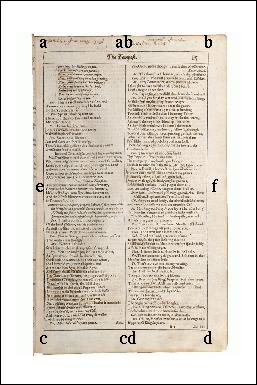
- The positions of the 8 codes in the above figure correspond
to the positions of the icons, attached around the folio page
images in the search page, for opening the close-up-image windows
and the windows showing the texts of the Yamada transcripts.
- The occurrences coded 'ab' or 'cd' occur in the long marginal
notes which stretch from division a to division b or from division
c to division d.
Once the occurrence location is designated, the required folio
page image will be displayed together with the close-up-image window
and the window showing the texts of the Yamada transcripts. Above the
folio page image will be displayed the notes to the indexed word in the
current search like:
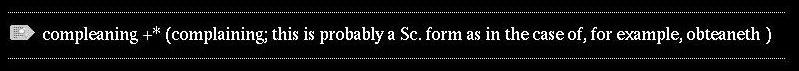
1.3.2 Concordance Search
Here you can search by words that appear in the marginalia corpus of the Yamada transcript.
To perform a concordance search:
- Select the concordance search from the upper left tag,
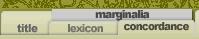
- you will have
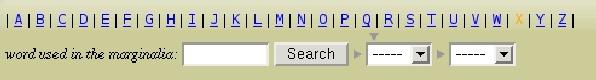
- Select the initial letter of the word required from the alphabets at the top.
NOTE: X does not function since no words in the marginalia begin with the letter.
- Select a required word from the drop-down menu, which presents the words like:
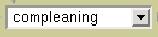
Please note: the differences of type cases and inflectional forms are all identified individually in this search.
- The rest of the search procedures are identical with those in 1.3.1.
2 You can navigate the page by:
- 2.1 Image size selection buttons
- 2.2 Forward and backward buttons
- 2.3 Printable image button
- 2.4 Icon to display the corresponding page
- 2.5 Icons to display close-ups and transcripts
2.1 Image size selection buttons
To select the image sizes, click on one of the four buttons; S
(for small), M (for medium), L (for large) or XL (for extra large). The
default size is S.
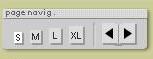
Please note that the volume of the image files for these different
sizes are approximately 9 KB, 35 KB, 150 KB and 600 KB accordingly.
2.2 Forward and backward buttons
Foward and backward buttons will display the pages immediately
before or after the current page.
Please note that the forward and backward buttons function only
within the folio pages or the binding images.
You cannot move from the folio pages to the binding images or vice versa.
2.3 Printable image button
To display the printable image of the page displayed, click on
the printable image button:
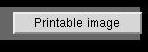
The printable image will be displayed in another window with white-coloured
background. The volume of the file offered here is approximately 210
KB.
2.4 Icon to display the corresponding page
To display the corresponding page of other Folios, click on the icon in the upper right corner.
  
The meaning of "the corresponding page of other Folios" is the page which
includes the first line of the current page.
2.5 Icons to display close-ups and transcripts
To display the close-up images of the marginal notes and their
transcripts by Dr. Yamada, click on the icons attached to the appropriate
locations around the page image:

About the Yamada Transcripts windows, please note:
- The signatures are indicated in the upper left corner.
- The notes by Dr. Yamada are shown at the bottom of the window:
the numerals before the notes correspond to the foot note numbers
in the text within the window, while (**) indicates the overall
features of the texts within the window.
The indexed words, transcripts and notes, etc., are
all taken from
The First Folio of Shakespeare: A Transcript of Contemporary Marginalia,
by Akihiro Yamada, Tokyo: Yushodo, 1998, [ISBN4-8419-0252-X] ( © Akihiro
Yamada 1998)
|